
Exploring tech options can feel overwhelming. However, understanding Front End Technologies is essential for anyone aiming to build modern, responsive, and user-friendly websites. These technologies shape the visual and interactive layer of every web experience—what users see, click, and engage with.
To begin with, let’s break down what front end development really means and why it matters in today’s digital world.
What Are Front End Technologies?
Front End Technologies are the building blocks of the client-side of websites and web applications. They define the structure, style, and behavior of everything users interact with. Because users judge a website within seconds, the front end must be fast, intuitive, and visually appealing.
Here’s a simple analogy:
- HTML is the skeleton—it structures content like headings, paragraphs, and images.
- CSS is the skin and clothing—it styles the content with colors, fonts, and layouts.
- JavaScript is the muscle—it adds movement and interactivity like clickable buttons, animations, and dynamic updates.
These three form the core trio of Front End Technologies. Every other tool or framework builds on top of them. Moreover, they are universally supported across browsers and devices.
Popular Front End Technologies in 2025 (Explained)
As the web evolves, so do the tools developers use. Therefore, staying updated with the latest Front End Technologies is crucial for building high-performing websites.
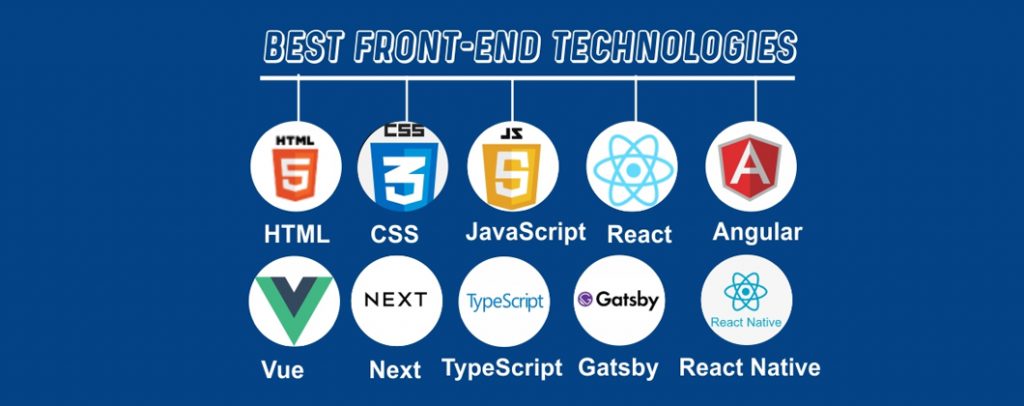
1. React.js
- Use case: Ideal for dynamic apps like dashboards, social media platforms, or e-commerce sites.
- Example: A product card that updates price or availability without reloading the page.
- Why it matters: React uses a component-based model, meaning you can build reusable UI blocks (like buttons, cards, forms). Additionally, it improves performance by updating only the necessary parts of the page.
2. Vue.js
- Use case: Great for small projects or integrating into existing sites.
- Example: A blog with interactive comment sections or live search.
- Why it matters: Vue is lightweight, beginner-friendly, and flexible. In addition, it’s easy to integrate with other libraries or existing projects.
3. Angular
- Use case: Enterprise-level apps with complex data flows.
- Example: A CRM system or internal company dashboard.
- Why it matters: Angular is a full-fledged framework with built-in routing, state management, and testing tools. As a result, it’s perfect for large-scale applications.
4. Tailwind CSS
Tailwind CSS is a utility-first framework that lets you style elements directly in HTML.
Example:
<button class=”bg-blue-500 text-white px-4 py-2 rounded”>Click Me</button>
Advantages:
- Rapid prototyping
- Consistent design system
- No need to write custom CSS
Therefore, Tailwind speeds up development and ensures visual consistency across your site.
Layout Strategies for Modern Websites
A good layout ensures users can easily navigate and enjoy your website. Because layout affects usability and engagement, choosing the right strategy is important.
Flexbox
Flexbox is ideal for arranging items in rows or columns.
Example:
.container {
display: flex;
justify-content: space-between;
}
Why use it: Flexbox simplifies alignment and spacing, especially for navigation bars and card layouts. Additionally, it adapts well to different screen sizes.
CSS Grid
Grid is best for creating two-dimensional layouts.
Example:
.container {
display: grid;
grid-template-columns: 1fr 1fr 1fr;
}
Why use it: CSS Grid gives you full control over rows and columns, making it perfect for complex layouts like dashboards. Moreover, it works seamlessly with media queries for responsive design.
Responsive Design: A Must-Have With Front End Technologies
Because users browse on phones, tablets, and desktops, responsive design ensures websites adapt to different screen sizes.
Example:
@media (max-width: 600px) {
body {
font-size: 14px;
}
}
Why it matters: Responsive design improves accessibility and user experience. Moreover, it boosts SEO rankings and reduces bounce rates. As a result, your site performs better across devices.
Best Practices in Front End Development
To build professional-grade websites using Front End Technologies, follow these best practices:
Accessibility
- Use alt text for images
- Ensure keyboard navigation works
- Provide readable contrast
Why it matters: Accessibility makes your site usable for everyone, including those with disabilities. Additionally, it’s a legal requirement in many regions.
Performance
- Optimize images
- Minimize CSS and JavaScript
- Use lazy loading
Why it matters: Faster websites lead to better user retention and higher conversion rates. As a result, performance directly impacts business outcomes.
Code Organization
- Keep code clean and well-commented
- Use meaningful class names
- Follow consistent formatting
Why it matters: Clean code is easier to maintain and debug. Also, it helps teams collaborate more effectively.
Cross-Browser Compatibility
- Test on Chrome, Firefox, Safari, and Edge
- Use standardized CSS and JavaScript
Why it matters: Different browsers interpret code differently. Therefore, testing ensures a consistent experience for all users.
Version Control: Track and Collaborate
Using Git helps you track changes and collaborate with others.
Why it matters: Version control is essential for managing projects built with Front End Technologies. Moreover, platforms like GitHub and GitLab support team workflows and CI/CD pipelines.
Essential Tools for Front End Technologies
In addition to coding languages, developers use tools to streamline their workflow and improve productivity.
Code Editors
- Sublime Text: Fast and customizable
- VS Code: Lightweight and powerful
Package Managers
- Yarn: Alternative to npm with faster performance
- npm: Node package manager
Build Tools
- Vite: Fast build tool for modern frameworks
- Webpack: Bundles JavaScript files
Version Control Platforms
- GitLab: Offers CI/CD integration
- GitHub: Host and share code
Design Tools
- Canva: Quick graphics for web assets
- Figma: Collaborative UI design
These tools complement your use of Front End Technologies and help you work smarter, not harder. Additionally, they improve collaboration across design and development teams.
Common Beginner Mistakes to Avoid
Even experienced developers make mistakes. However, being aware of them helps you grow faster.
Ignoring Mobile Users
Most users access websites via phones. Therefore, always design for mobile first.
Overusing Libraries
Use libraries only when necessary. Too many can slow down your site and complicate debugging.
Neglecting Accessibility
Make your site usable for everyone. For example, add alt text and ensure keyboard navigation.
Poor Code Formatting
Messy code is hard to maintain. So, use linters and formatters to keep things clean.
Not Testing Enough
Test your site on different browsers and devices before launch. In addition, use tools like BrowserStack or Can I Use.
Avoiding these mistakes will help you use Front End Technologies more effectively and professionally.
Project Ideas to Practice Your Skills
To reinforce your learning, try building these beginner-friendly projects:
- Personal Portfolio Website
Showcase your skills, resume, and contact info. - Responsive Blog Layout
Practice Flexbox and Grid with a blog-style layout. - Interactive Quiz App
Use JavaScript to create a quiz with multiple-choice questions. - Weather Dashboard
Fetch weather data using APIs and display it dynamically. - E-commerce Product Page
Design a product listing with filters and responsive design.
Each project helps you apply Front End Technologies in real-world scenarios. Moreover, they make great additions to your portfolio.
Conclusion: Embrace Front End Technologies for a Bright Future
To sum up, Front End Technologies are vital for building modern, responsive, and engaging websites. They empower developers to create seamless user experiences and drive innovation.
Because the digital world is expanding, mastering Front End Technologies can lead to a fulfilling career. So, whether you’re just starting or looking to level up, dive into these technologies and start building.
Suggestions for Aspiring Developers
- Explore frameworks like React and Vue
- Build projects using Front End Technologies
- Share your work on GitHub and LinkedIn
- Stay updated with trends and tools
On the other hand, don’t rush. Take your time to understand the fundamentals before moving to advanced topics.
All in all, Front End Technologies offer endless possibilities. With dedication and creativity, you can shape the future of the web.
Conclusion: Embrace Front End Technologies for a Bright Future
To sum up, Front End Technologies are vital for building modern, responsive, and engaging websites. They empower developers to create seamless user experiences and drive innovation.
Because the digital world is expanding, mastering Front End Technologies can lead to a fulfilling career. So, whether you’re just starting or looking to level up, dive into Front End Technologies and start building.
Click here to explore developer services by NectorFlare
Let’s build something that guides, converts, and reflects your brand beautifully
To Know More About Our Services, Click Here. People Also Searched For: Web Developer Internship – Learn, Build, and Grow with Experts